

Good day!
Friends, trying to make the most comfortable working conditions for our partners, we created a mobile workplace "Carrier's Personal Area".
Personal Area is designed for operational management of trips, document flow and payment control, as well as for access to the performance indicators of your vehicles and drivers in one window, in real time.
Unit 1. «My Trips» Unit 2. «Поиск Автомобилей» Unit 3. «Мой Рейтинг».png)
С вопросами и предложениями, по функционированию «Кабинета перевозчика», Вы можете обратиться по следующим контактам:
 |
perevozchik@delivery-auto.com.ua |
 |
(067) 627-63-74 |
This page is created for the full control over the trips carried out by your transport: from the status of trips in real time - to the electronic certification of the public contract for the carriage of goods by the customer (Delivery LLC or Delivery-AUTO LLC) and the carrier (you).
For quick management, the most requested trip statuses and their quantity are located in the header: ready for execution / trip is completed / trip is closed. A list of relevant trips appears when clicking on one of the following buttons.
.png)
In order to view trips with other statuses, you can refer to the advanced search by clicking on the button in the heading "Filter trips". On the right, you will see a window with additional filters.
.png)
As already mentioned above, trips can be filtered by status:
.png)
By the date of departure, where the time range is unlimited:
.png)
By route:
.png)
By signed / not signed application-contract:
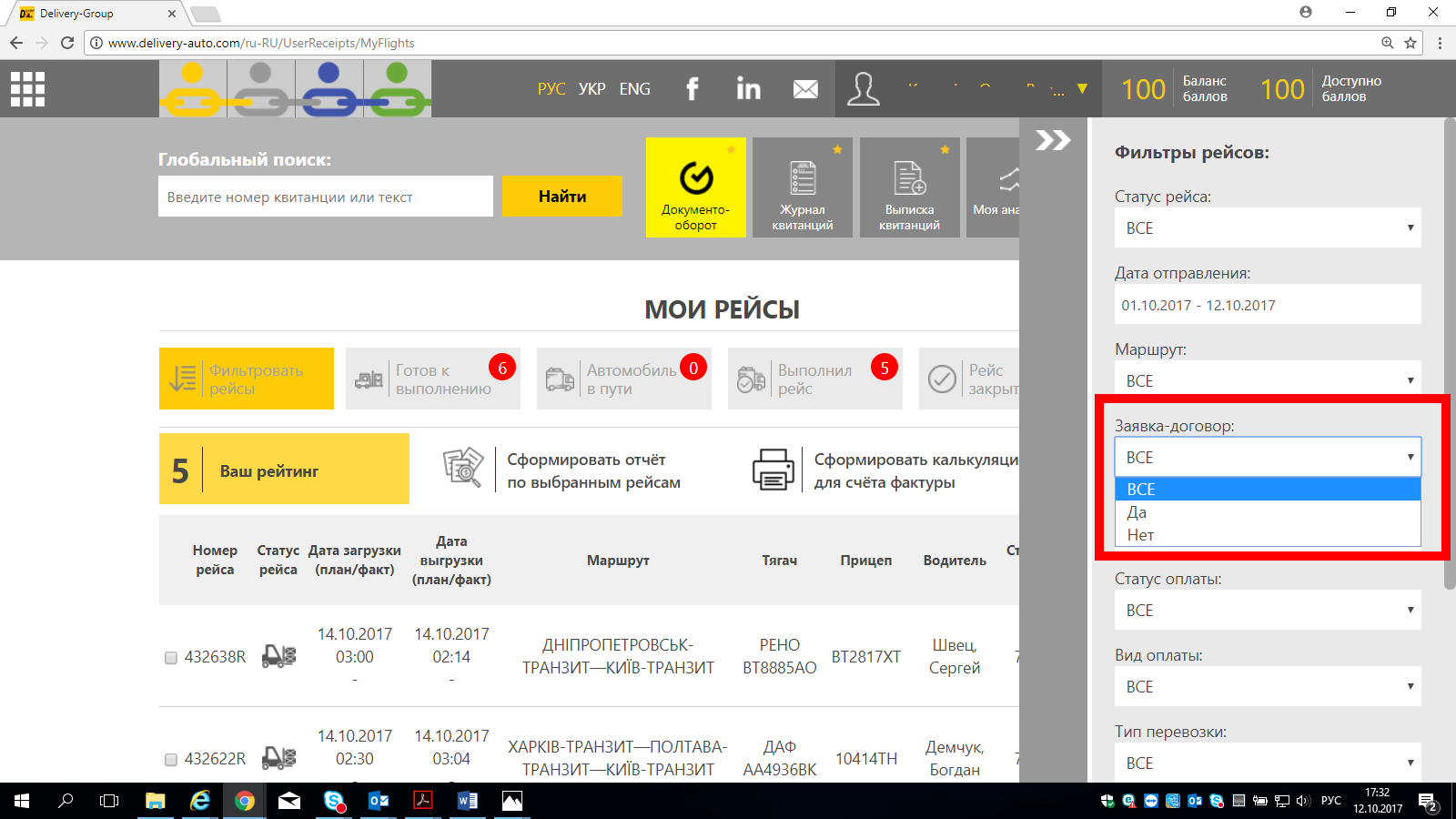
By one of the customers:
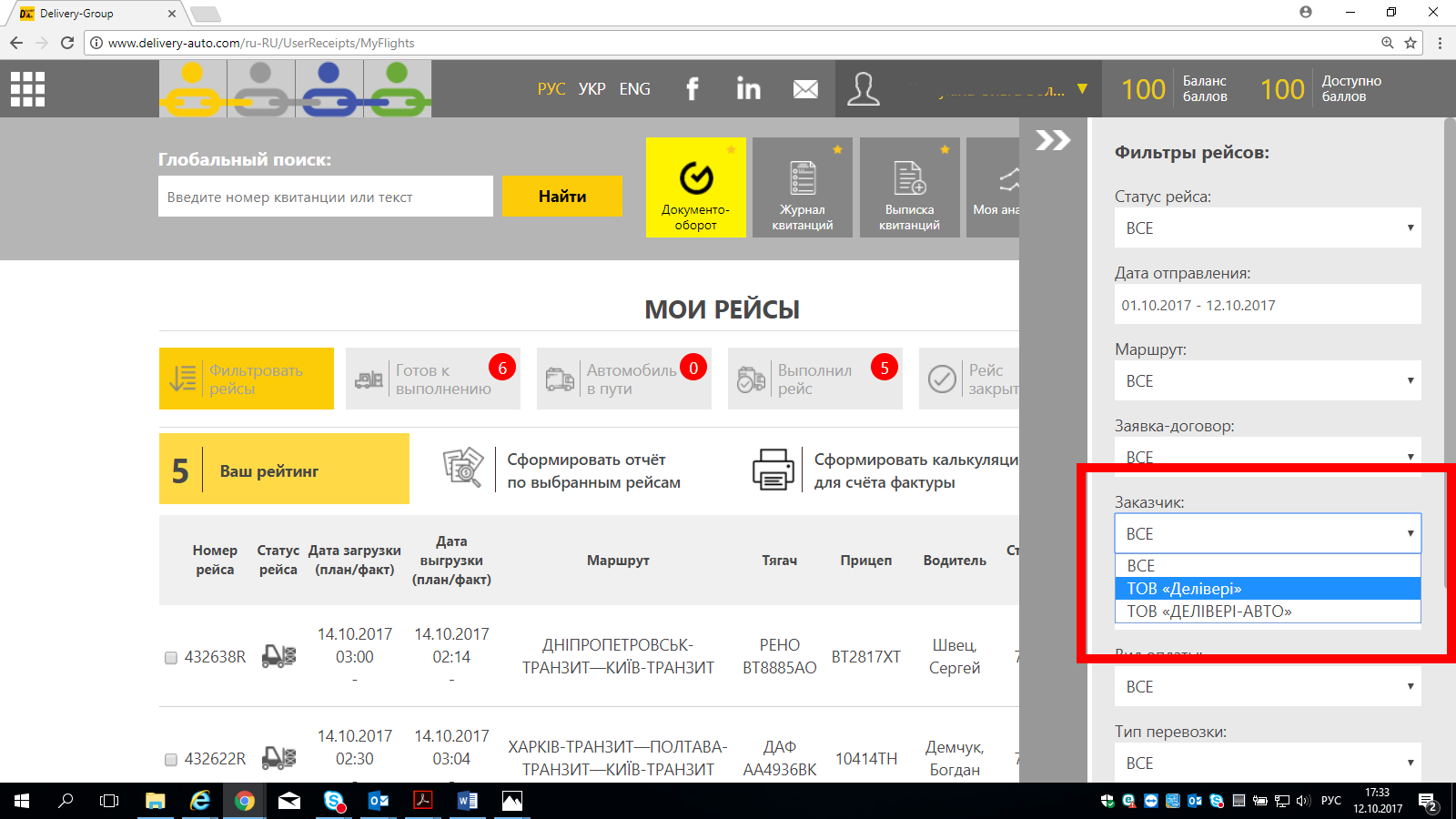
By status of payment:
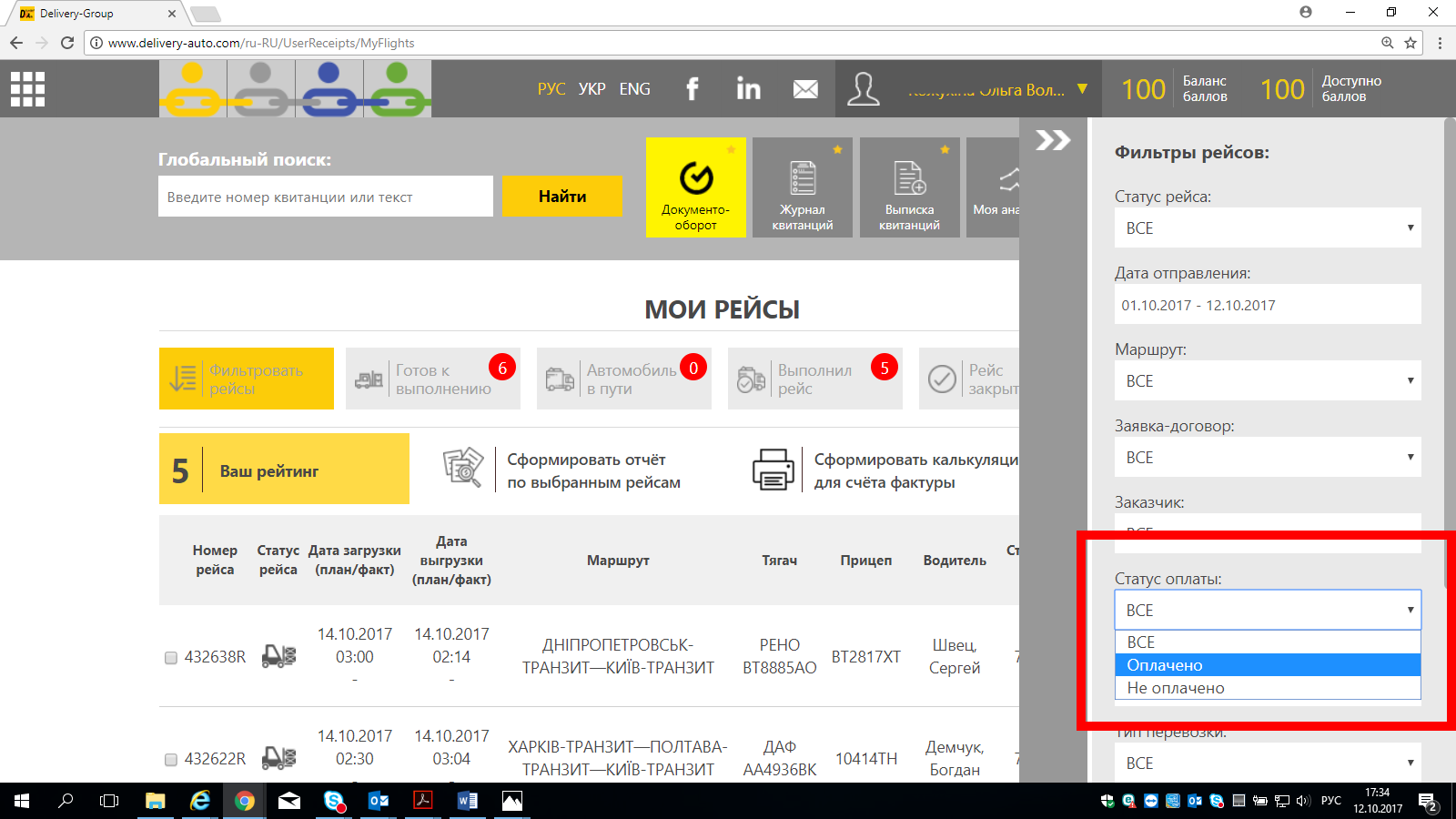
By type of payment:
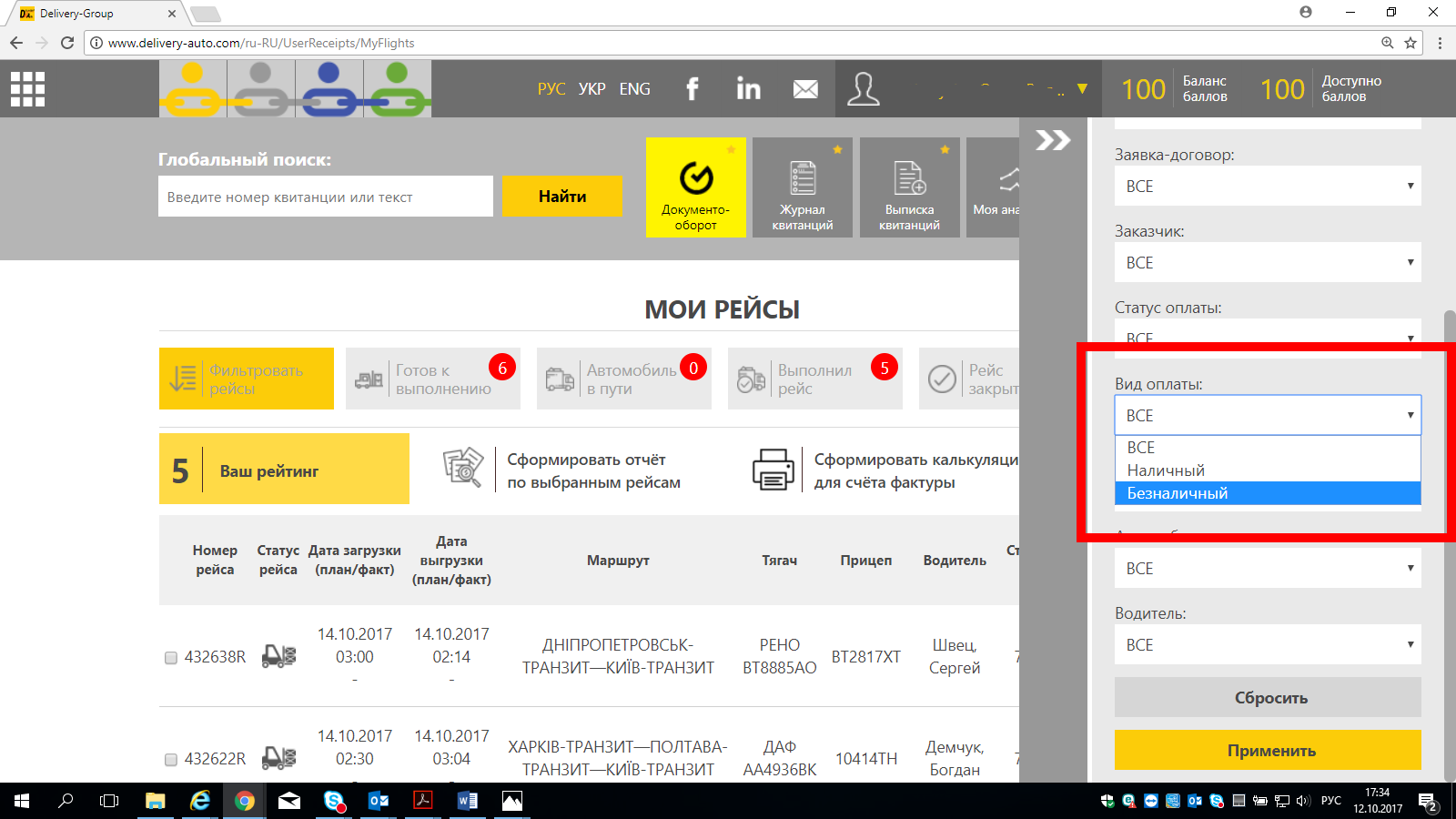
By type of transportation:
.png)
By vehicle available in your vehicle fleet:
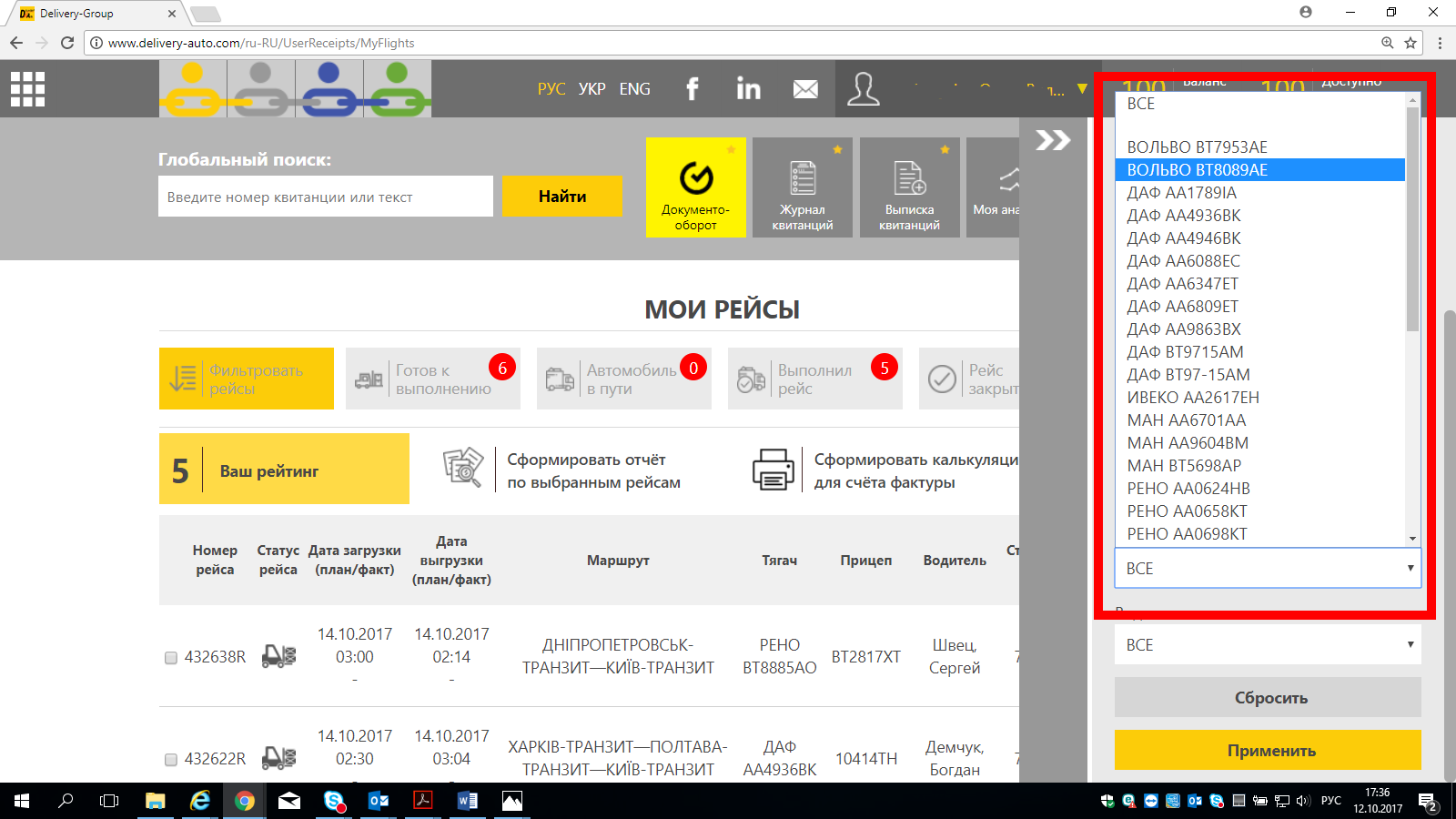
By the driver performing the trip:
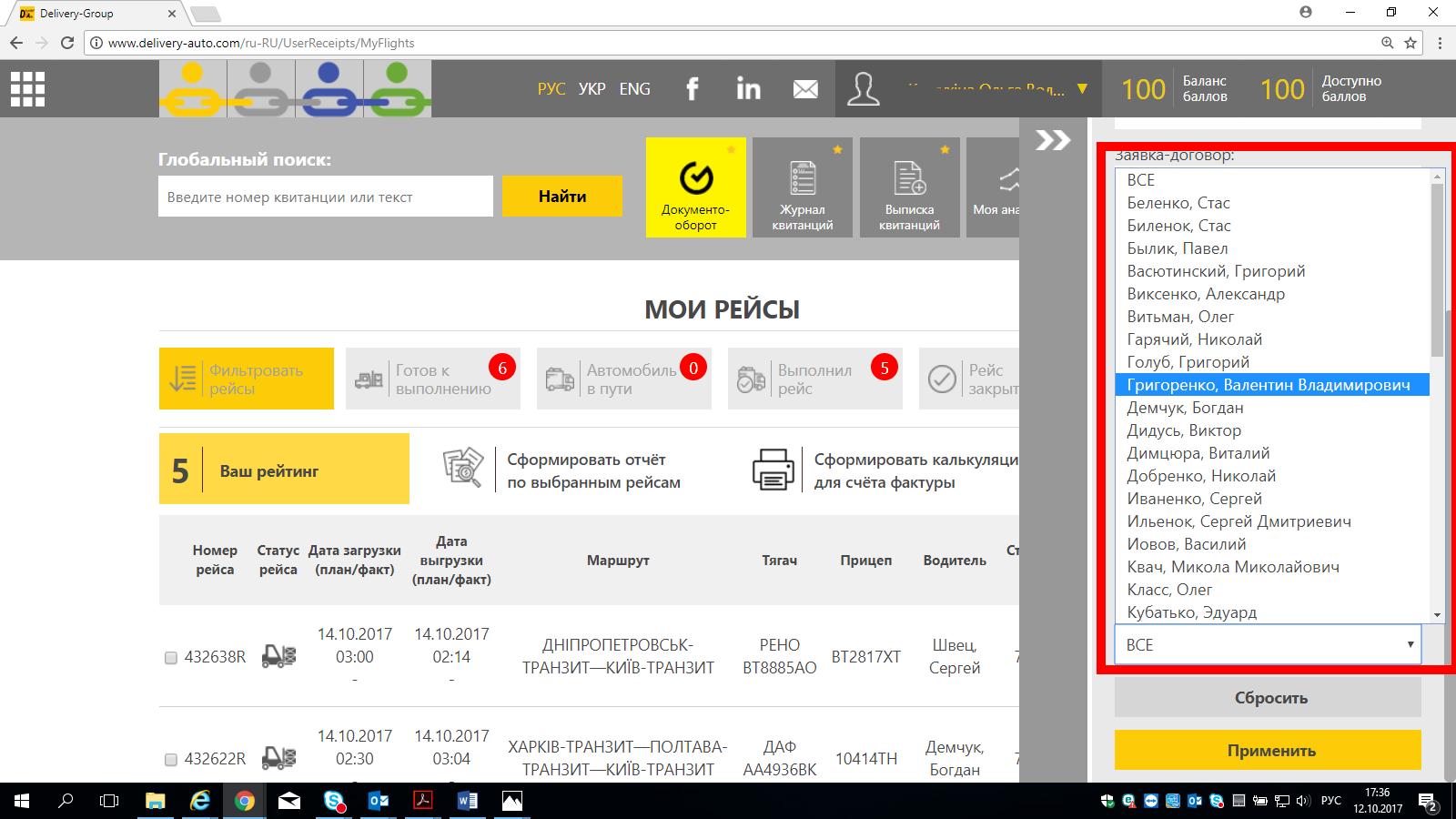
After setting the necessary filters, click on the "Apply" button. The requested list will be generated on the main screen.
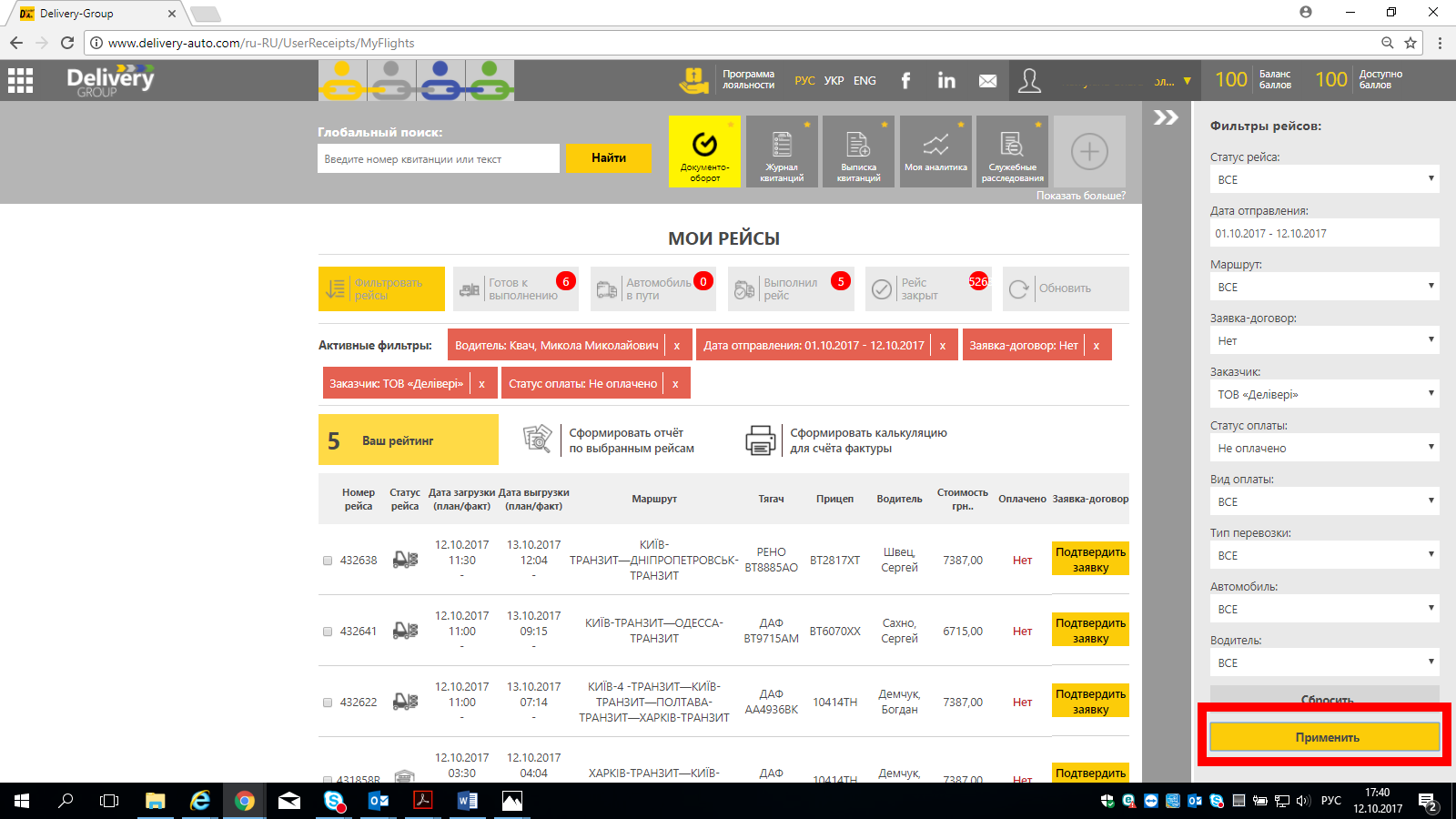
For example, in this case, we selected trips from October 1 to 12, where the customer is Delivery LLC, where the application-contract was not signed by the carrier (you), and the payment for the flight was not made.
It's time to start confirming applications!
Find the one that you are interested in and click on the "Confirm application" button.
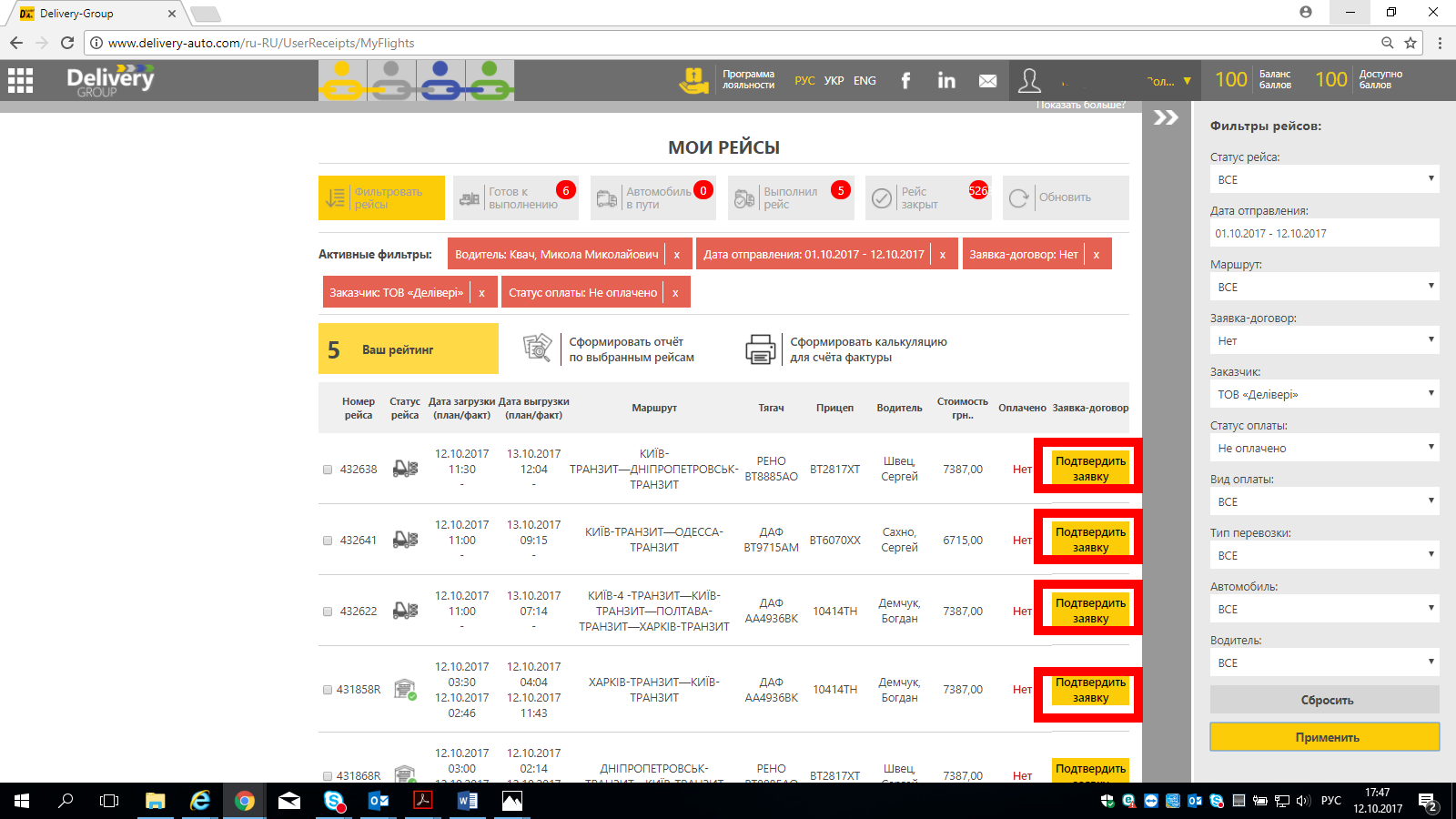
The application will be automatically downloaded to your computer, and the following message will appear on the main screen:
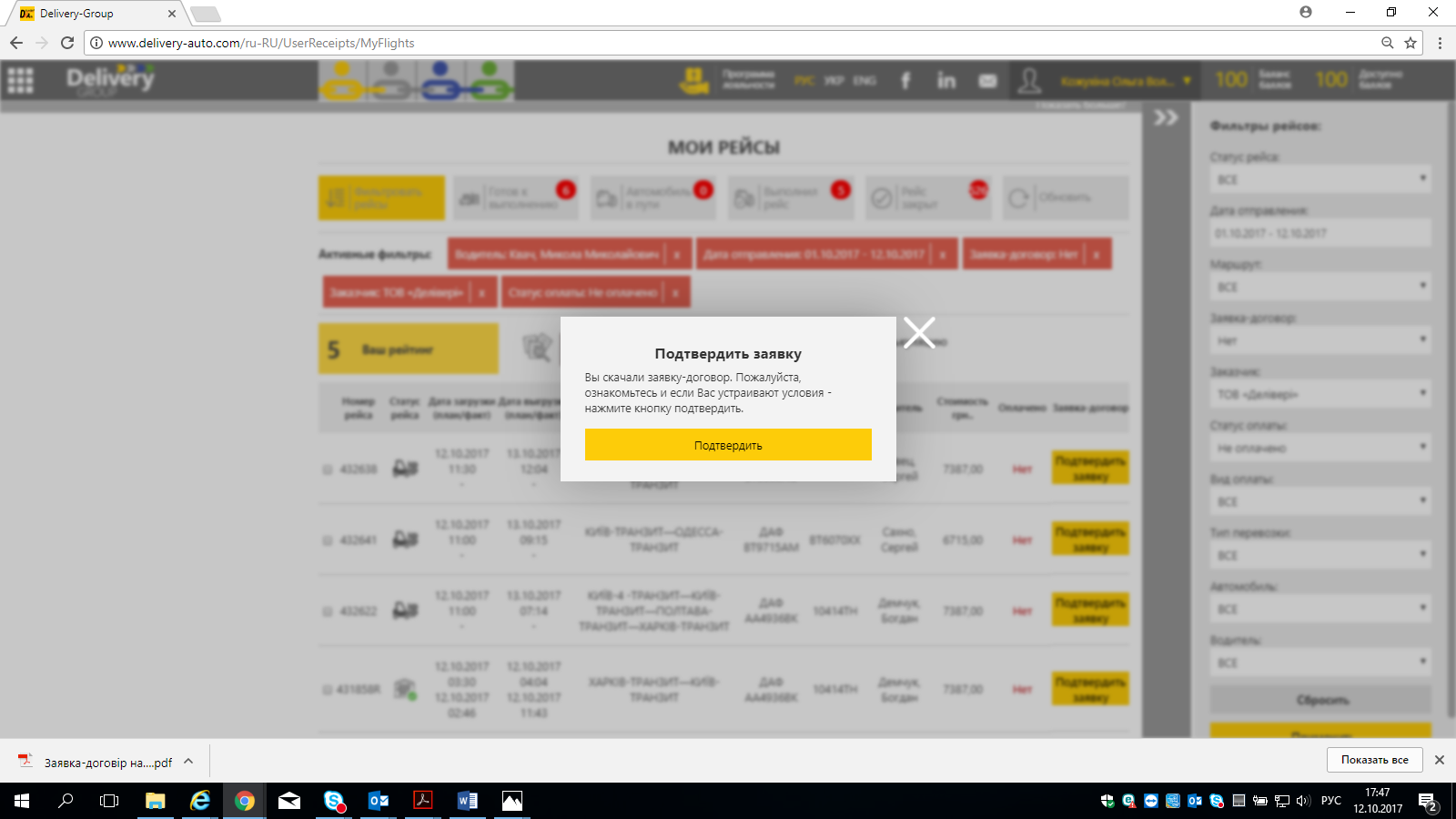
Open the downloaded file and check the data correctness.
The name of your company, EDRPOU, TIN, individual carrier number, and the registration data of the customer company with electronic seal and signature will be automatically displayed in a public contract.
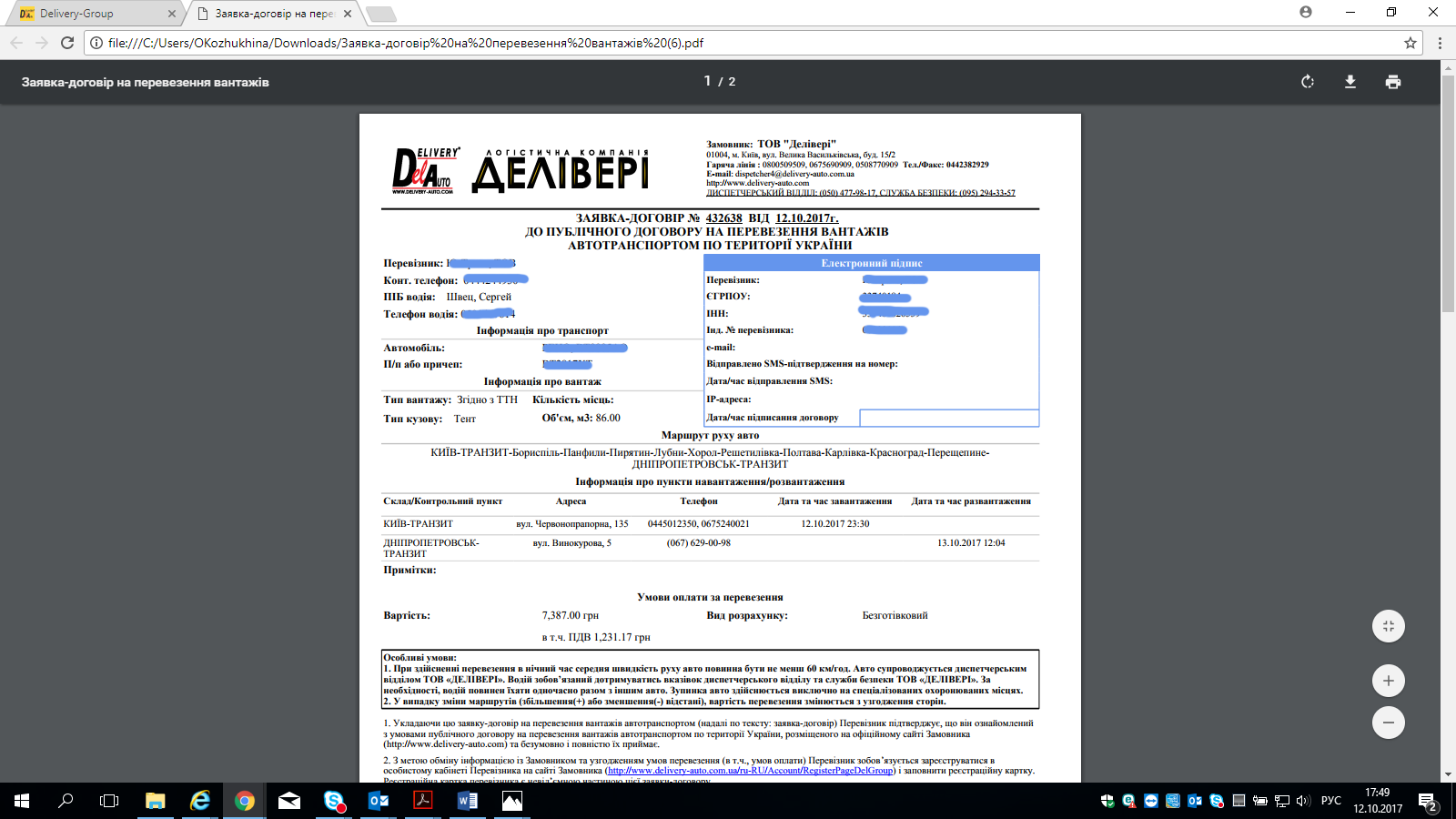
If, for any reason, you do not agree to sign this contract, just close the application confirmation window.
If all the data is correct and you are ready to confirm the contract with a signature - go back to the main screen and click on the "Confirm" button of the open window.
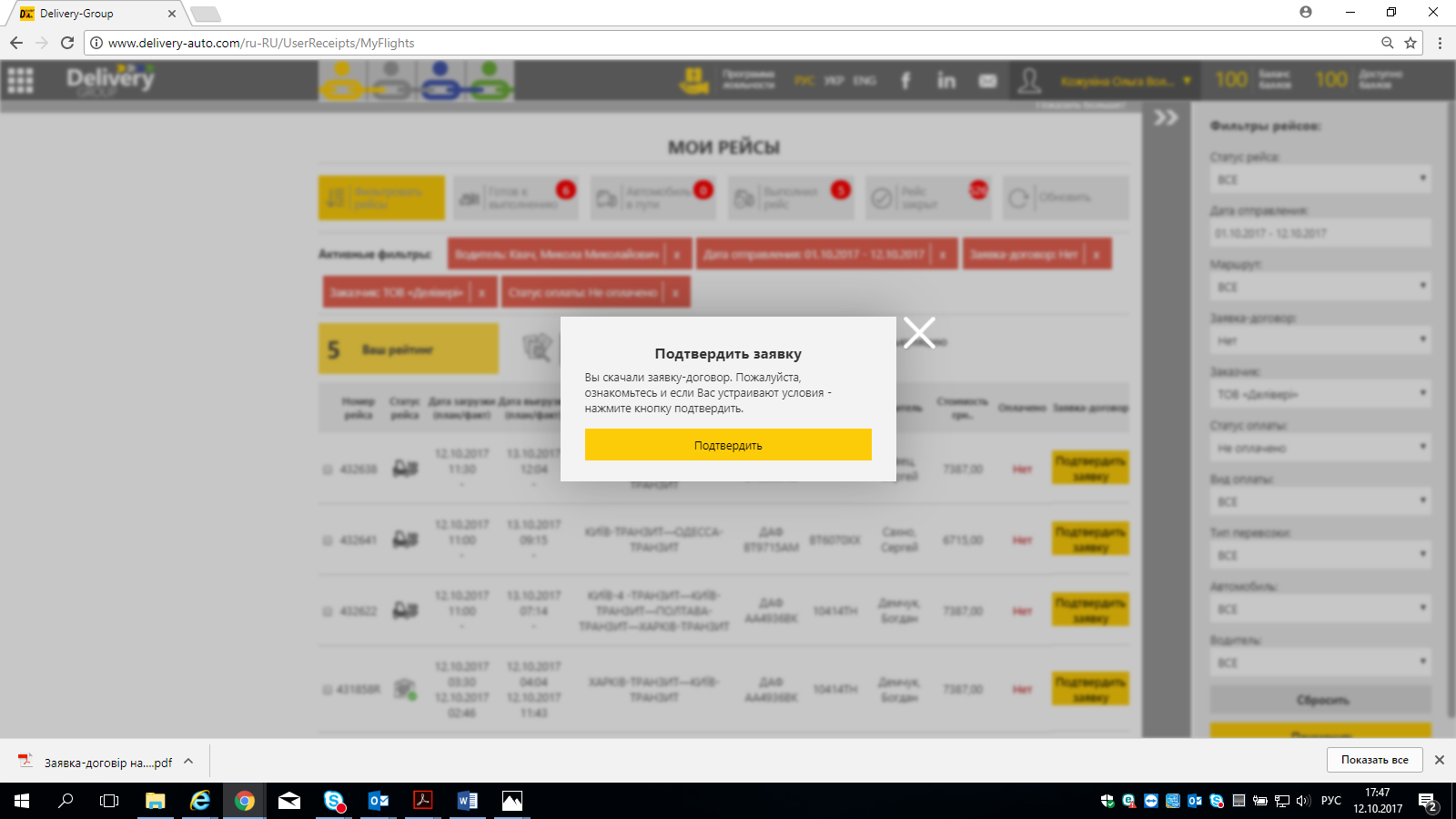
A message will appear on the screen indicating that the application was successfully confirmed.
To receive the signed contract on your e-mail, and to receive an SMS-notification with confirmation, click on "OK".
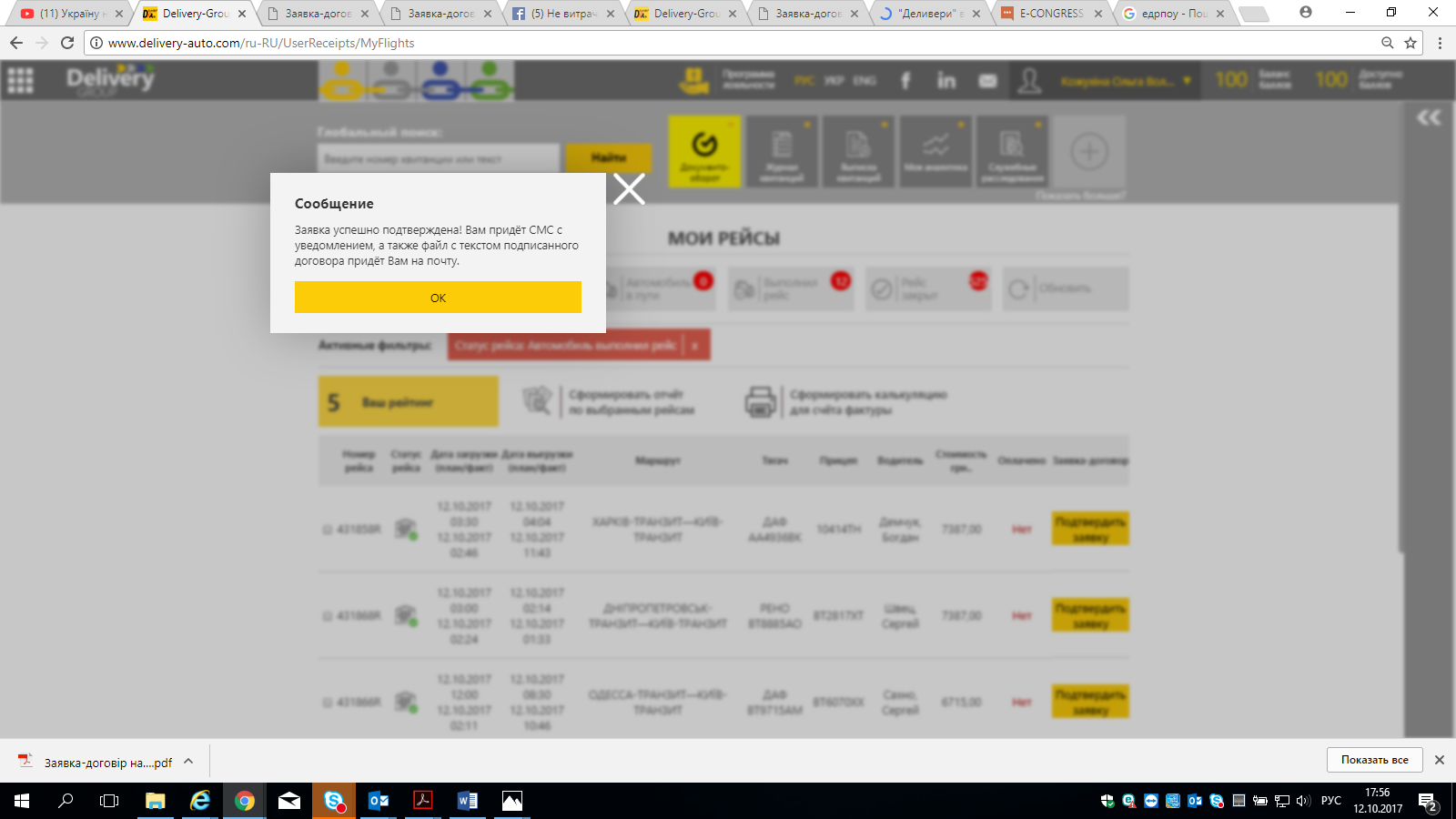
Within a couple of minutes, you will receive an SMS-notification with a confirmation and an e-mail with the attached file of the signed public contract.
When you open the file, you will see that the fields that were empty until this moment contain the information: the telephone number for the SMS confirmation; date and time of sending SMS; IP-address of the computer, on which the signing was confirmed; date and time of the contract signing.
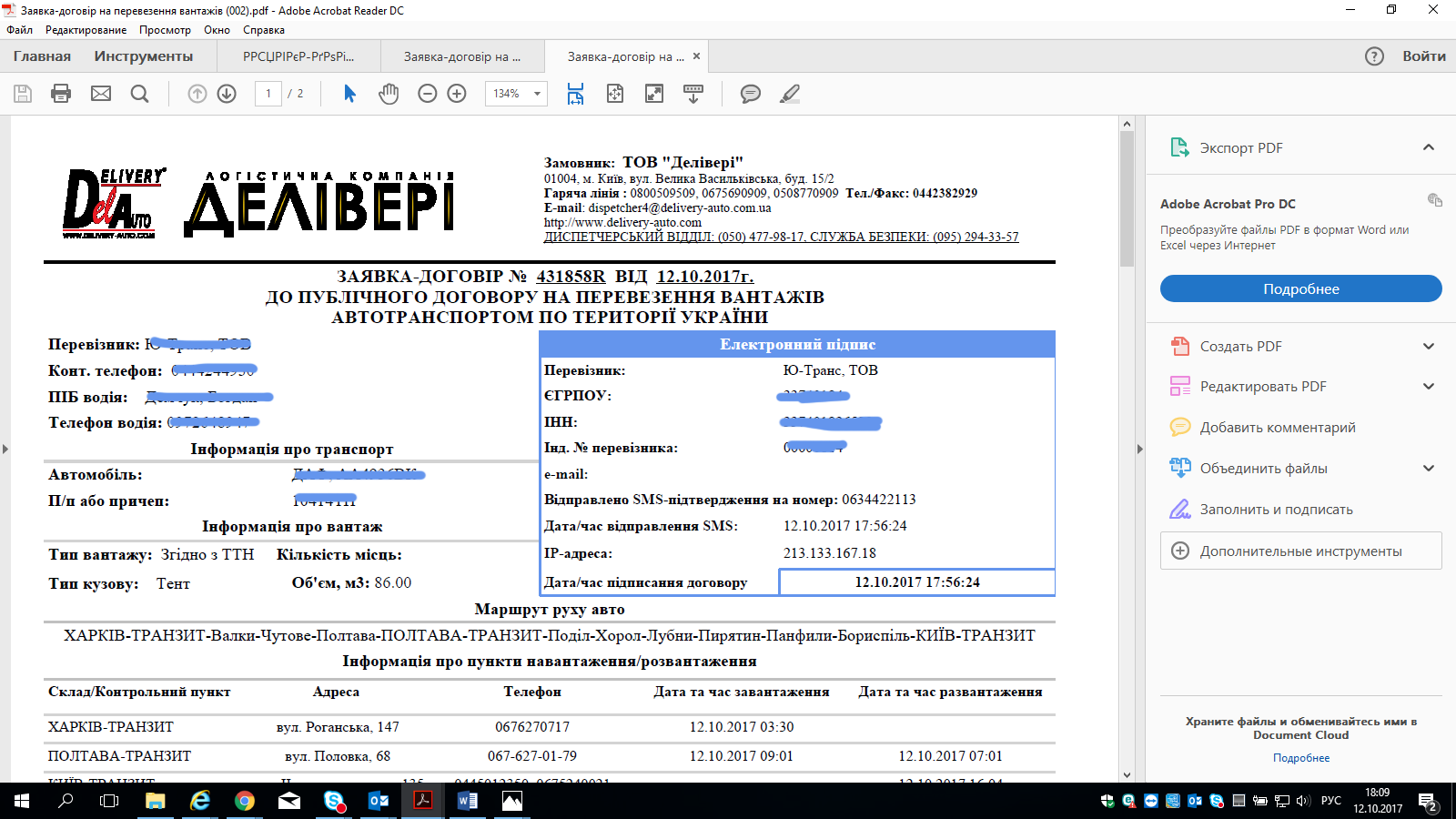
The status of this application-contract in the Personal Area will be changed to "Confirmed".
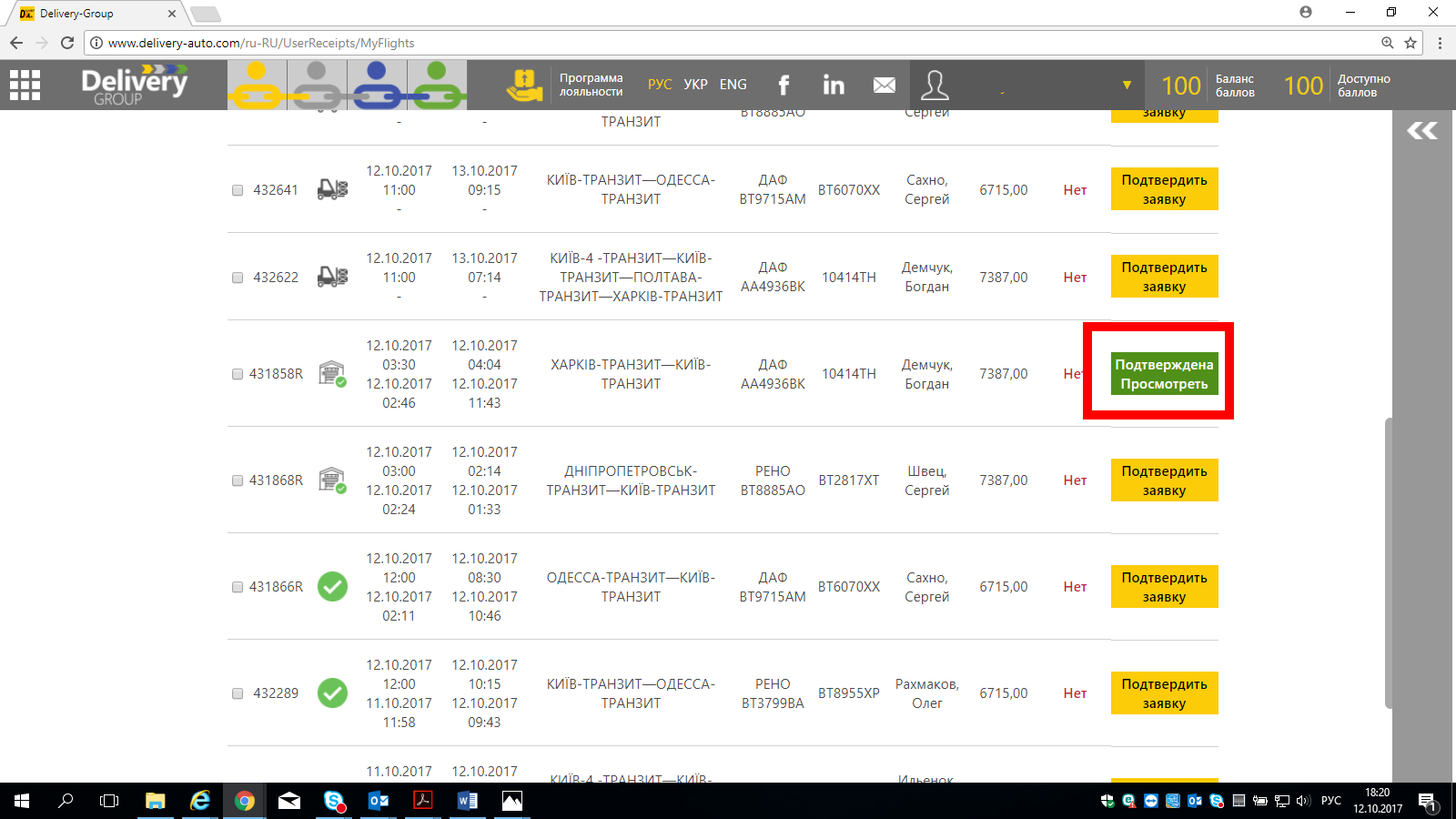
Under the header buttons, you can also find the auxiliary buttons: "Generate costing for an invoice" button and "Generate a report for selected trips" button.
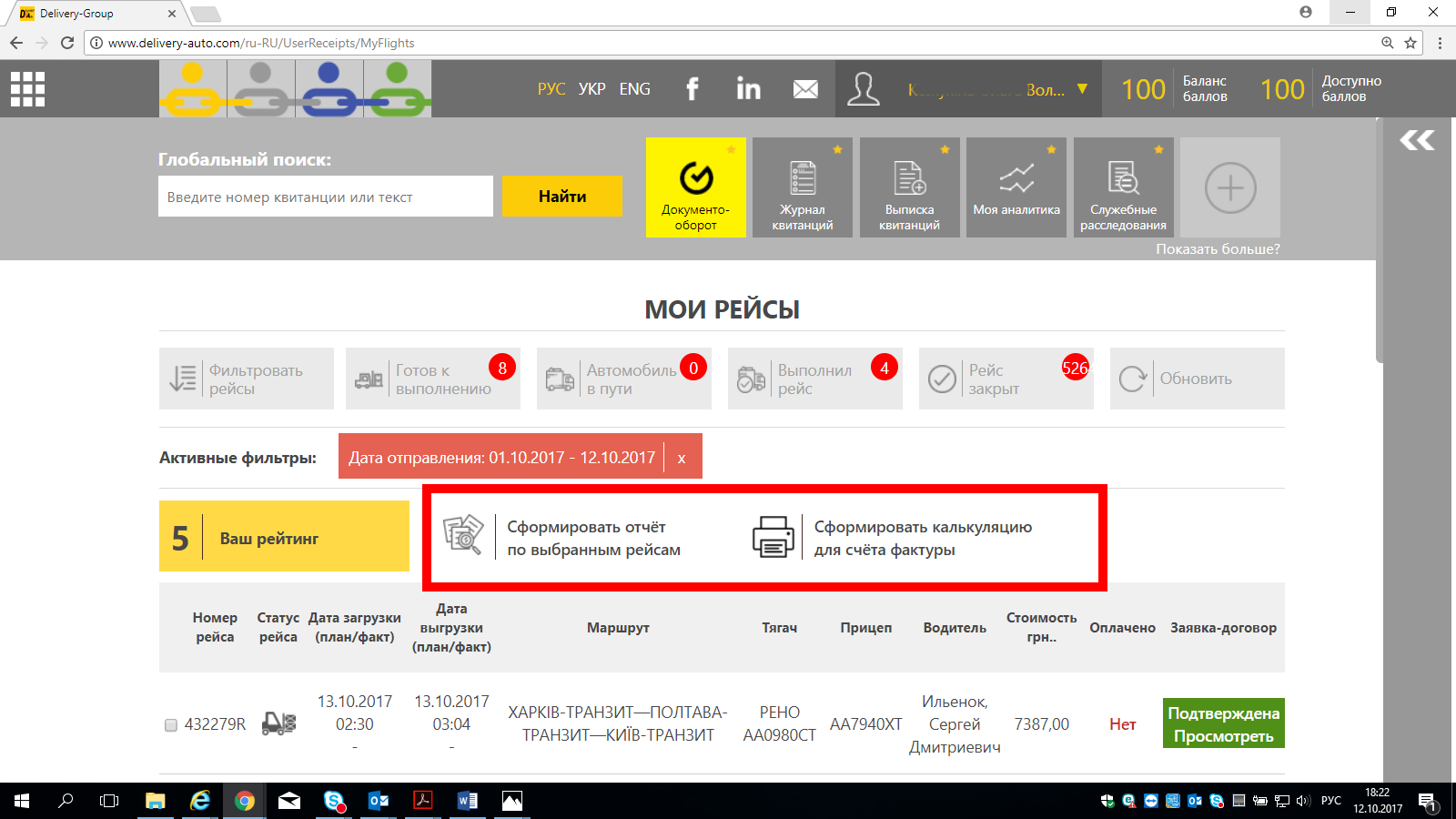
When clicking on the "Generate costing for an invoice" button, you may receive a message asking you to fill in the parameters: Date, Customer, Status of payment, Type of payment.
Внимание! Формирование калькуляции для счёта фактуры-производится только по тем рейсам, где автомобиль прибыл в конечный пункт выгрузки (Статус рейса в Личном кабинете – «Автомобиль выполнил рейс»).
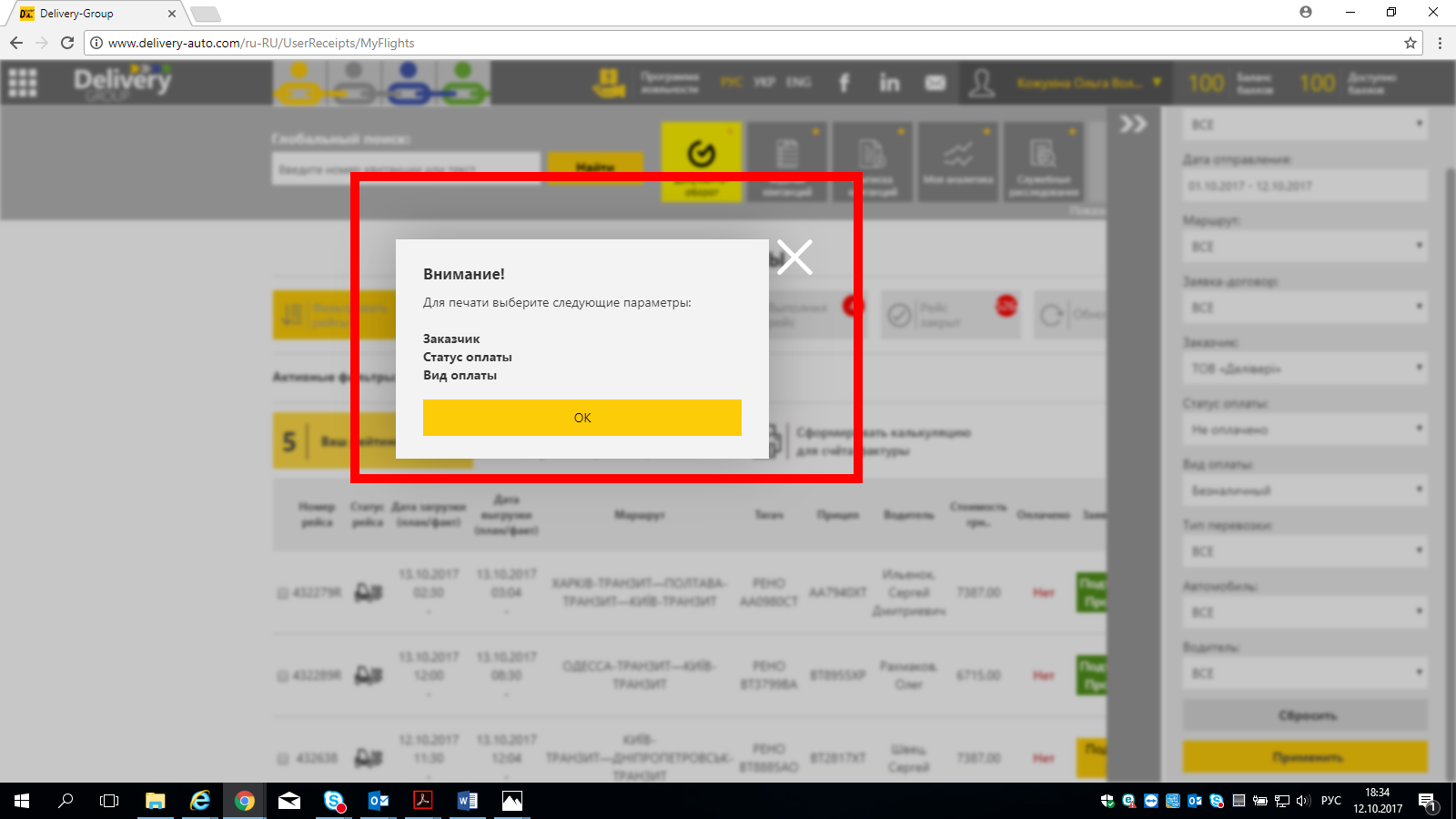
In this case, click on "OK".
The fields will be automatically added to the window that pops to the right. Check the data. If necessary, make changes to the specified fields. In case they require correction - make changes.
Click on "Accept".
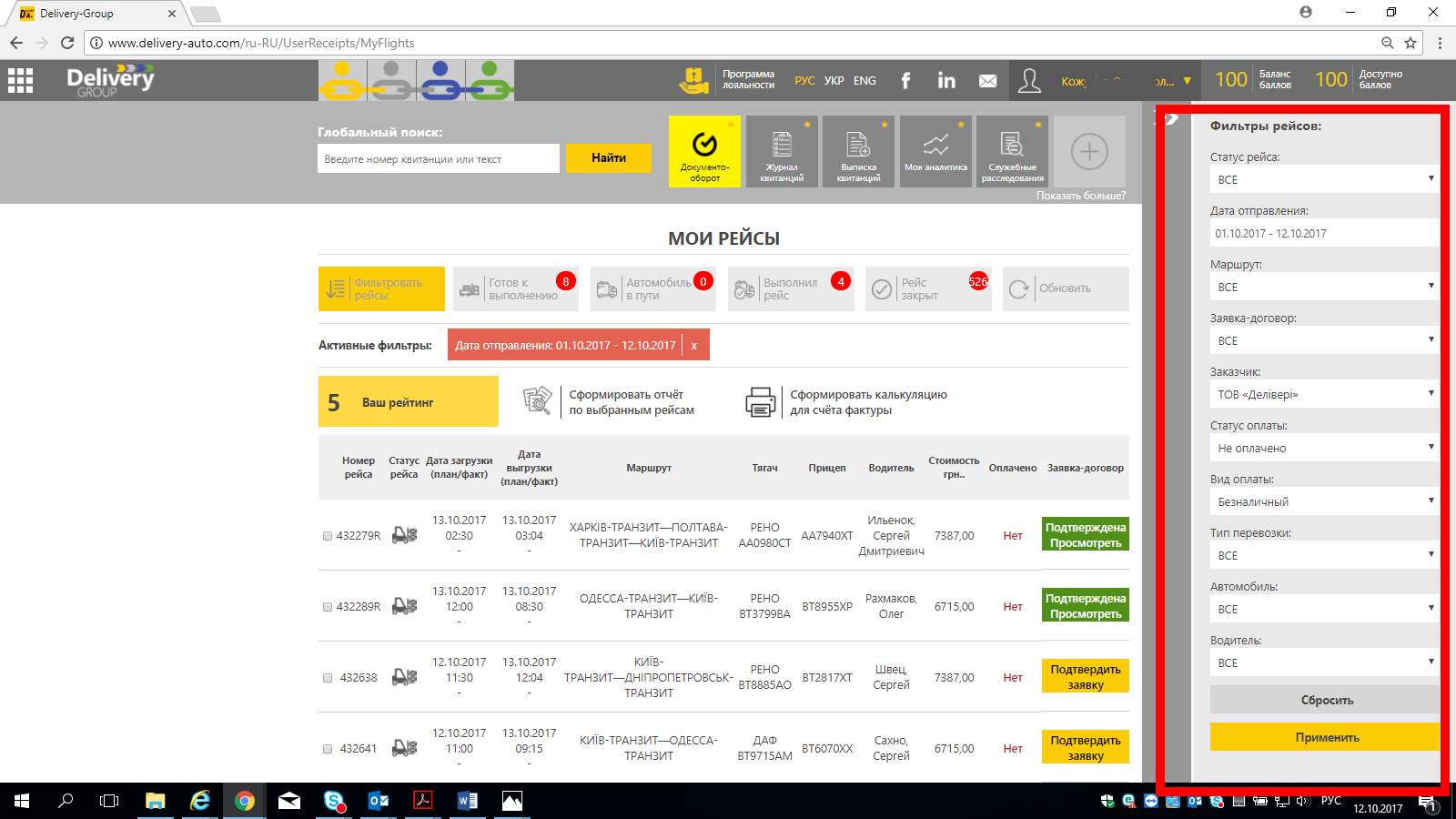
Now you can click on the "Generate costing for an invoice" button again.
The report-calculation for the given filter will be displayed on the main screen in PDF, ready for saving or printing
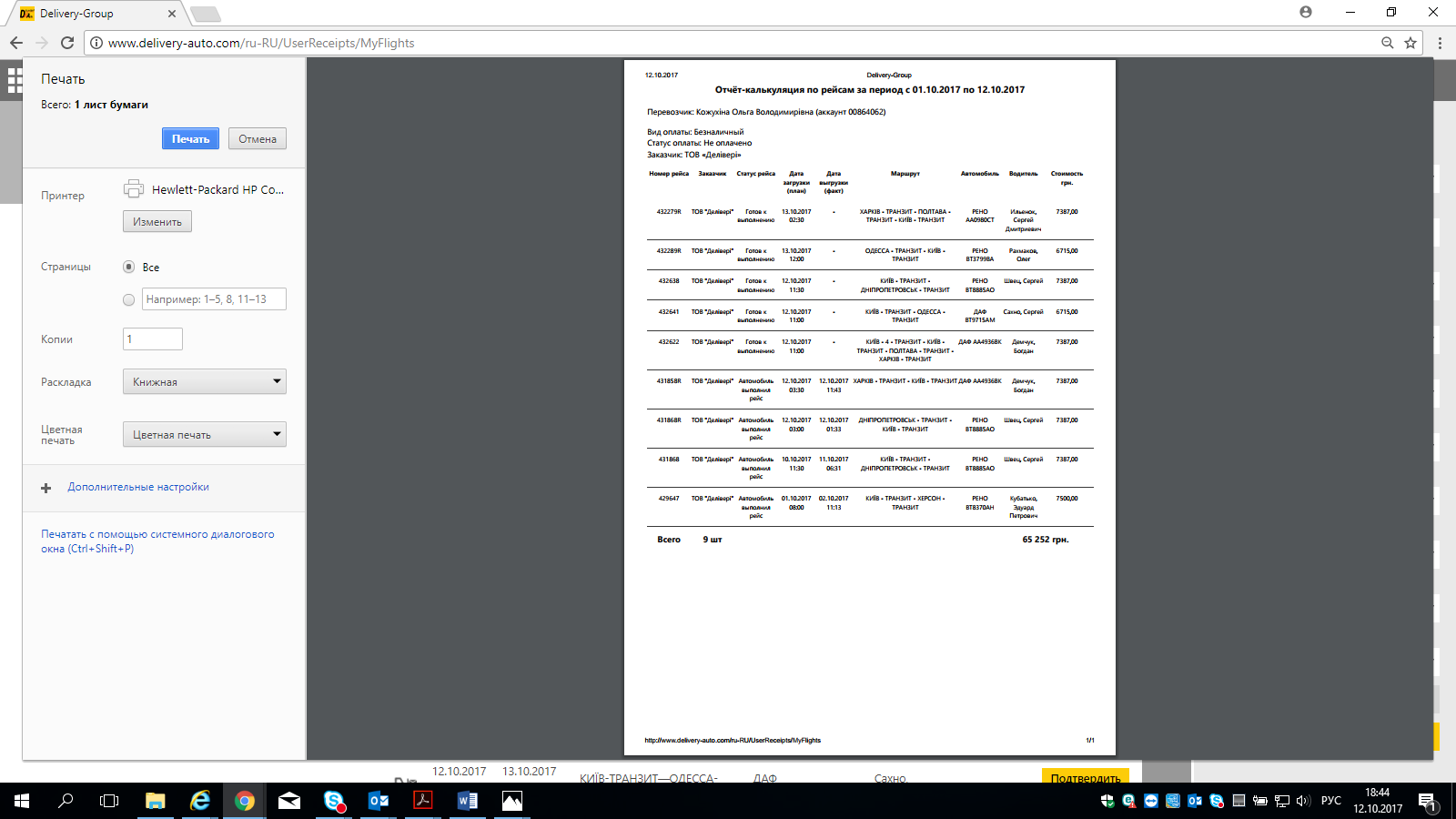
The function of the "Generate a report for selected trips" button is similar. With the only difference, that all trips displayed on the screen now are included in the calculation for printing.
On this page, in real time, Delivery Group provides information on its cargoes and the routes planned for the transportation of these cargoes.
We are talking about three types of transportation:
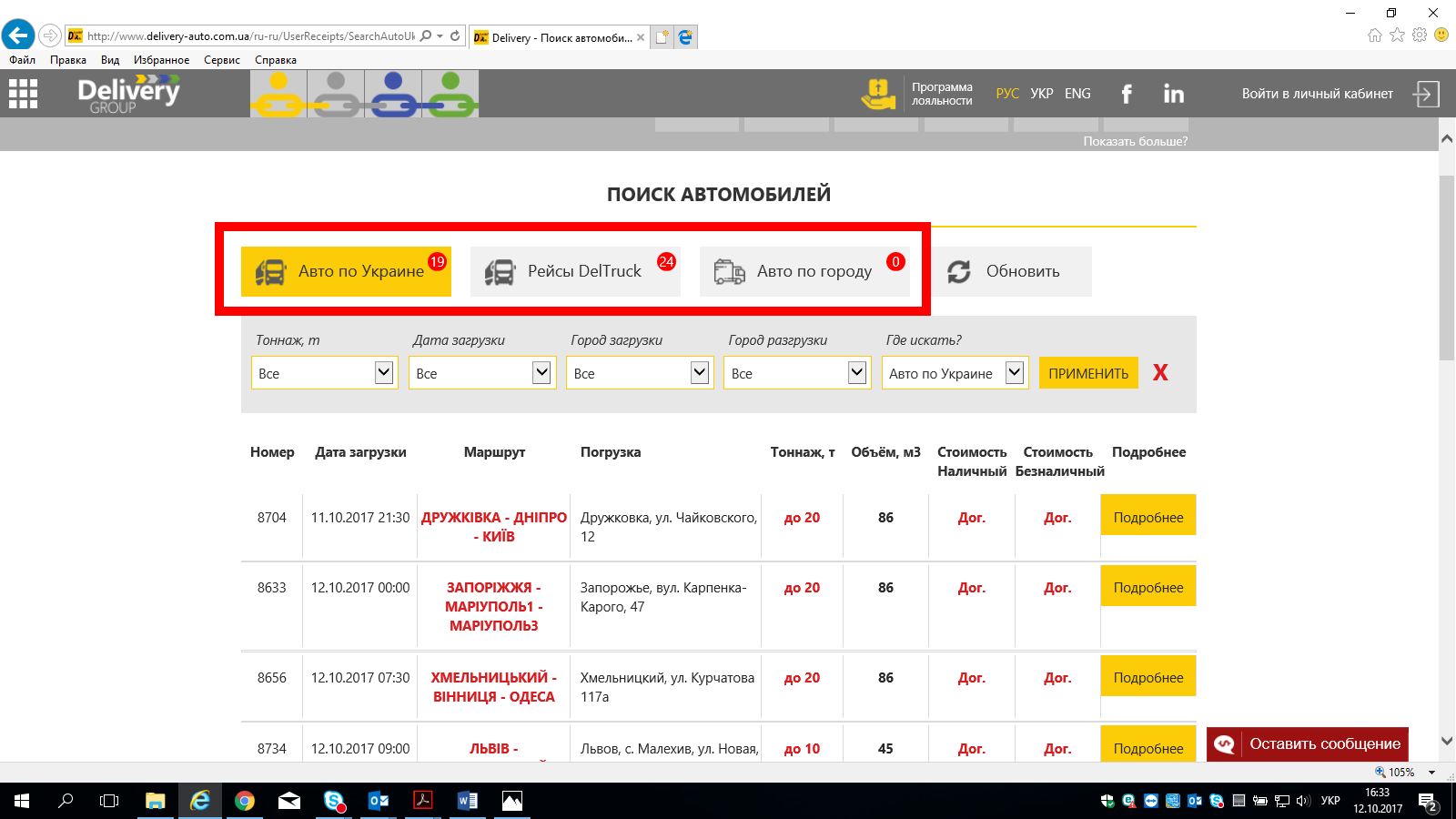
The company exposes its requirements to a vehicle it is ready to hire for transportation, taking into account the characteristics of a particular cargo, namely: tonnage, body type, type of loading, the need for a tail lift.
Separately, the date and time of loading, and loading address are stated.
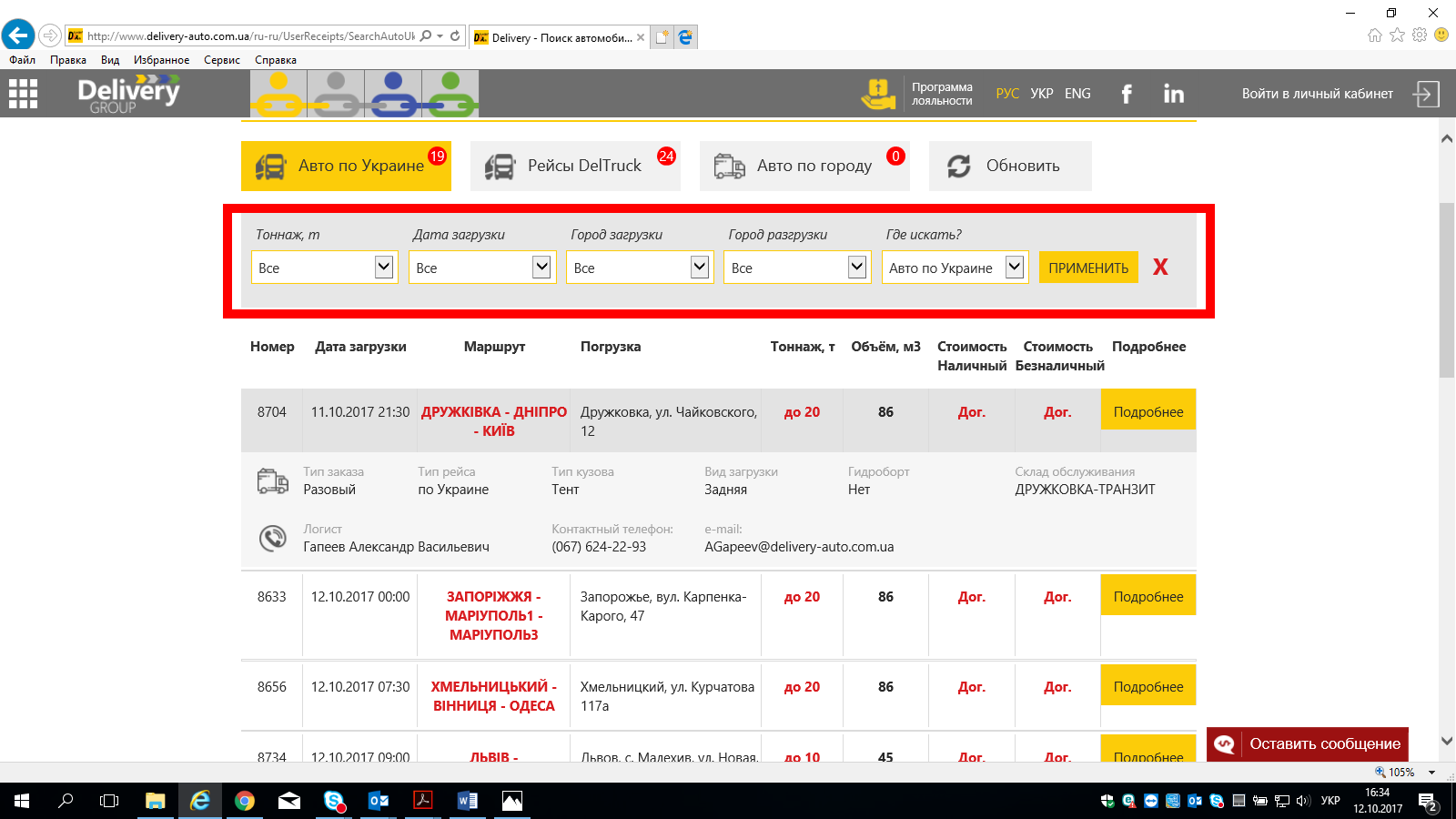
If you, as a carrier, have the appropriate vehicle, and are interested in transporting this cargo, please contact the logistician using the direct contacts indicated in the "Details" tab.
We will provide competitive conditions for cooperation!
The Personal Area contains the overall rating of the carrier from 1 to 5 points (data for the current month).
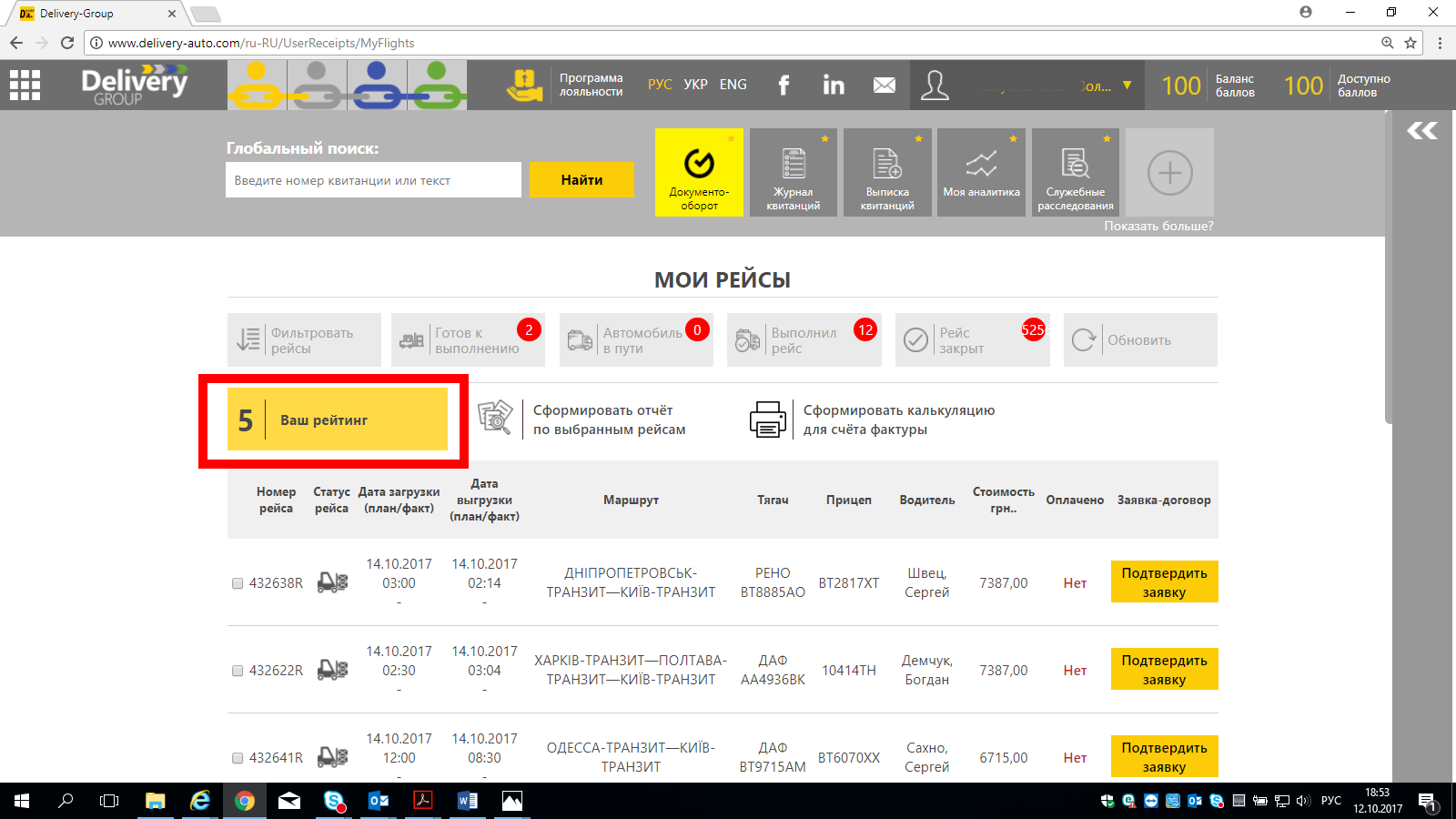
The expanded information will open after the click on the button, where the carrier's rating for the last 3 months, including the current one, is shown on the left, and the rating of each of its drivers by analogy.
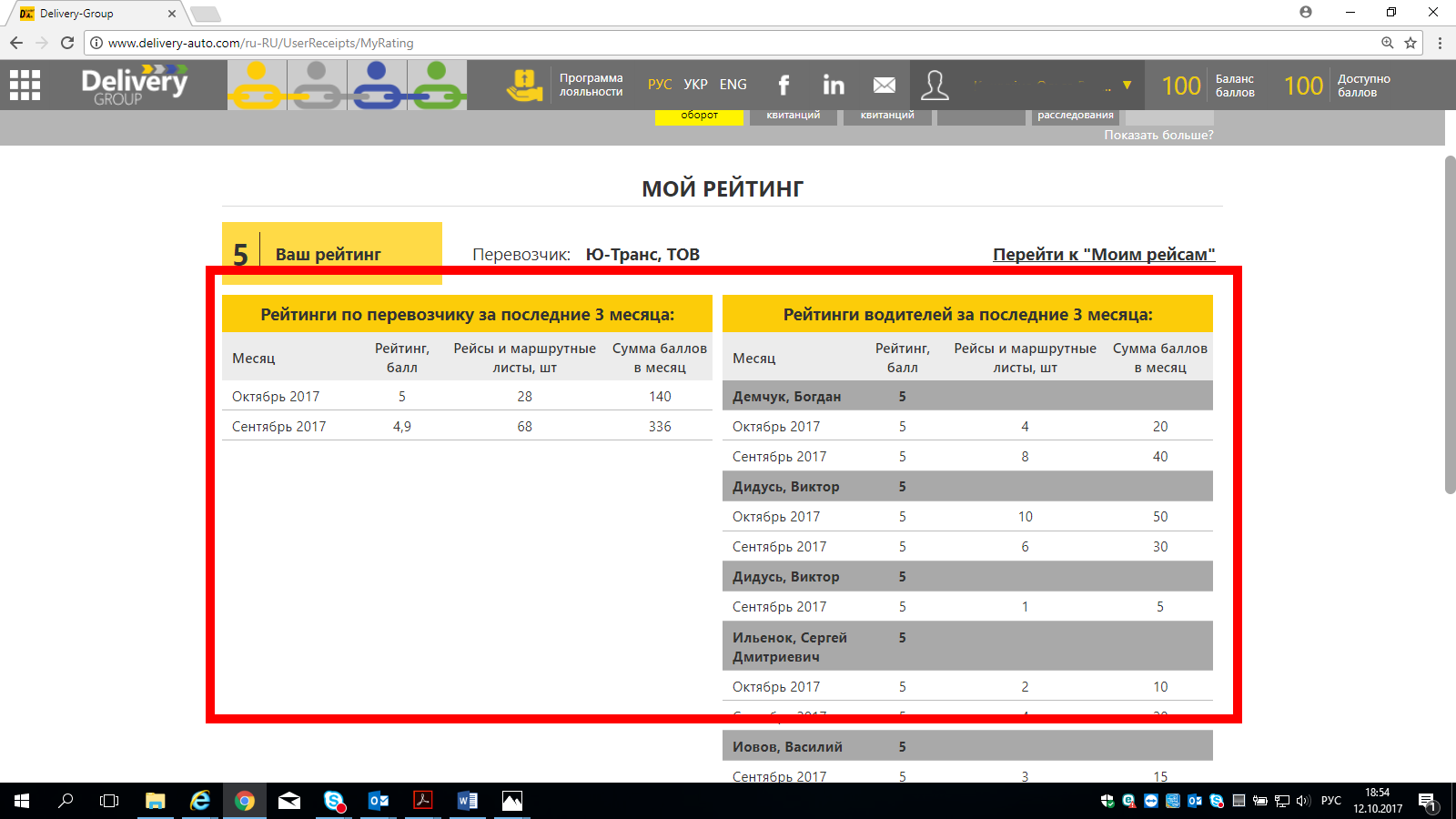
In order to understand how the rating of the carrier is formed, it is necessary to discuss all components of this rating.
Checkpoint Rating is filled in at the warehouse at the time of departure and arrival of the vehicle according to the criteria specified in the table, where the weight of the estimate "Good" = 1 point, "Bad" = 0 points. Filling in the estimates is mandatory.
| Estimate | Good | Bad |
|---|---|---|
| Technical condition of the vehicle and the trailer |  |
— |
| Time of arrival / departure of the vehicle (standing under the ramp) | — |  |
| Communication of the driver |  |
— |
| Completeness and correctness of the filed registration certificates and driver's license |  |
— |
| Diligence (execution of requests and orders of the warehouse) | — |  |
2. Estimated Trip Rating is calculated by the Delivery Group service once a day and is the arithmetic mean of the Checkpoint Ratings.
The Trip Rating is calculated only after the vehicle has arrived in the destination warehouse, and the Time of arrival in the destination warehouse (ACTUAL) has appeared in the Personal Area.
In addition, the logisticians in the CO are entitled to fill in the Trip Rating at their discretion
IMPORTANT! The rating of logisticians always has a higher priority than the Estimated Trip Rating.
Комментарий к рейтингу от логиста проставляется, если есть замечания со стороны логиста – в подаче транспорта, при нарушении маршрута движения, невыполнения распоряжений диспетчеров, при невыполнении сроков движения.
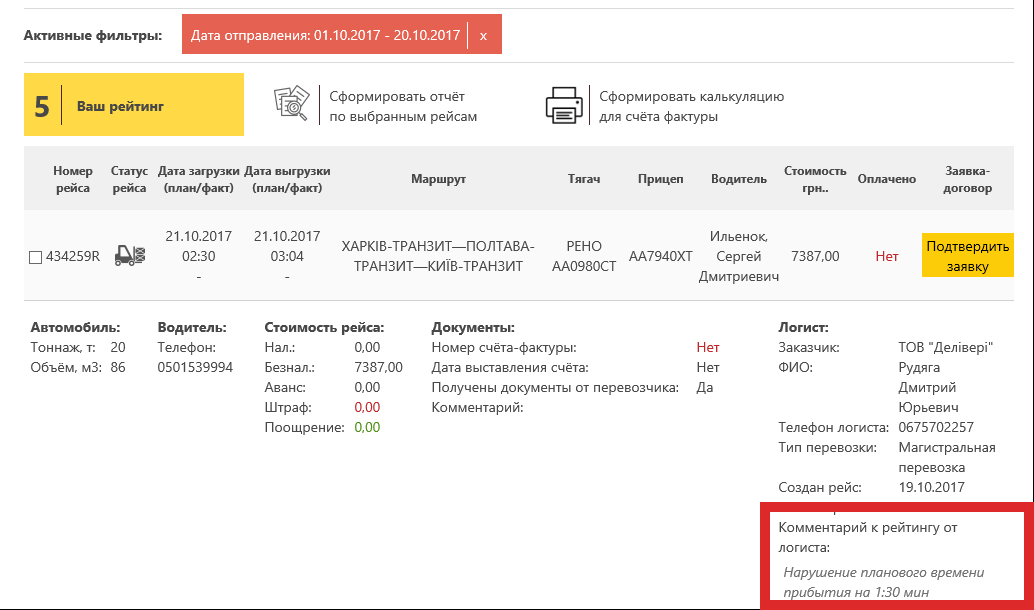
3. Route Sheet Rating is filled in at the warehouse at the time of closing the route sheet by criteria similar to the Checkpoint Rating.
4. Monthly Driver's Rating is the arithmetic mean of all Estimated Trip Ratings for month and Route Sheet Ratings.
Example:
September 2017
Driver: Ivan Ivanovych Ivanov
5 trips and RS for month
Estimated Trip Rating No. 1=3.2
Estimated Trip Rating No. 2=4.1
Estimated Trip Rating No. 3 = 5 (Rating of the logistician=2) = 2
Estimated Trip Rating No. 4=2.8
RS Rating No. 1=4.4
Average rating for the month = (3.2+4.1+2+2.8+4.4)/5
5. Monthly Carrier's Rating is similar to the driver's rating, but for the carrier.
Example:
September 2017
Carrier: Puls LLC
5 trips and RS for month
Estimated Trip Rating No. 1=3.2
Estimated Trip Rating No. 2=4.1
Estimated Trip Rating No. 3 = 5 (Rating of the logistician=2) = 2
Estimated Trip Rating No. 4=2.8
RS Rating No. 1=4.4
Average rating for the month = (3.2+4.1+2+2.8+4.4)/5
6. Current Driver's Rating is the average weighted value of the Drivers' Ratings for the last 3 months (including the current one).
Example
Driver: Ivan Ivanovych Ivanov
Driver's Rating = taking the last 3 entries (September, August and July)
Driver's Rating = (3.3*5 + 4.1*3 + 2.8*8) = 52.2 points / 16 trips (5+3+8) = 3.26 = 3.3 points
7. Final Carrier's Rating is the average weighted value of the Carriers' Ratings for the last 3 months (including the current one).
To use the site delivery-auto.com, we recommend that you update your browser to the latest version or select and install any of the other options. It's free and only takes a few minutes.